I've heard of it, but what is it?
Google+ also known as Google Plus is the search engine giant's very own social networking site that does much more than people think it can do.Author, marketing consultant and development trainer Martin Shervington dubs Google+ as a phenomenal tool for human communication. Communication is a key aspect in Health Organizations and for Health Professionals because without communication, research would not be fulfilled, patients would be left clueless about current health information and there would be no connection among health organizations. Google+ can be a great addition to a health organization's social networking project looking to communicate with a larger audience online.
Really Cody? Persuade me to use Google+
With Google+ you can create circles that allows you to identify relative users and separate them accordingly. Your health organization can have a circle that is strictly staff members as well as a circle that is made up of other health organizations looking to communicate. This article will help greatly in setting up circles in Google+. However, it's first concept is identifying your target audience.
O.K. So What's Next?
Crucial to beginning any social network for you organization, you must identify a target audience and define the goals of creating this social network. I know I harp on this often (okay more than often) but it is seriously the most important aspect of doing basically anything. If you do not have any goals set, you are working toward achieving nothing. The goals for your health organization also need to be shared internally. Long term and short term goals should be created in order to propel your organization forward and positively effect the lives of those you're targeting.Once you have established your goals and target audience, you can began building Google+ Profile. The video below is easy to follow along and will show you step by step how to create your Google+ profile so you and/or your organization can begin utilizing the tool for communication amongst your target audience!
Once you've created your profile, your organization can begin sharing photos, videos, text posts, pretty much anything. An interesting tidbit is that many places offer a "Share to Google+ Now" button. For instance, if your health organization found an interesting article regarding vaccines and that is your focus, usually near the "Facebook" or "Tweet this" buttons, you'll find a "G+" button!
Cody's Corner
Tips for an effective Google+ Experience
- Goals & Target Audience - I promise I will stop harping on this soon. Maybe not. The most important tip I can give after research and experience is you must define goals and who you're targeting. It will make your experience so much easier. Knowing why you're creating a Google+ and what's going to be shared and who it's shared with will make future plans and brainstorms a much easier process.
- Relative Content - Once you have defined your goals and objectives, begin posting content relative to your goals. Sharing information is a great way to communicate ideas with large masses of people (aka the people that follow you and/or view your profile). Following people who share relative information too is a great idea to get your brand out and noticed. Christine Degraff, a senior web developer created this article full of detail on how following and circles work!
- Search & Social - With Google+, users are able to search for your organization exactly or related topics and search engines do the work for you by finding new clients to interact with. This allows people to begin following and interacting with your posts the second the search results pull up.
- HIPAA - As mentioned in previous posts, when discussing health information, it is crucial to be weary of sensitive information! It is illegal to discuss personal health information with users over the internet, including Google+. Do not disclose any personal information regarding yourself, a staff member or a community member via any internet services. This is tied with Goals & Audience as the most important tip. :)
- Engage & Evaluate - Communicate with users, share information posted by other organizations, be very broad but also specific. Do not target one person specifically on issues. Evaluate how well people are responding to the health information you're sharing.
The CDC & Google+
The Center for Disease Control and Prevention has a beautifully made Google+ profile. With almost 40,000 followers and boasting 5 million page views, the CDC is greatly paving the way for other health organizations to begin utilizing this underrated social media site. The CDC shares information regularly with their latest posts regarding topics dealing with summer such as food preparation, BBQing and swimming! They have created hashtags (not used on Google+) but are shared in the photos so that users can easily pick up relative information on other sites. The CDC knows who their target audience is, they do not discuss sensitive (different from controversial) information. They include photos, texts posts and links to external places including their actual website, and they also engage with people who comment on posts.
Wrapping things up, Google+ is a different styled social media site but when used appropriately, can be a great asset to your health organization.
As always, have a happy "+" healthy day,
- Cody

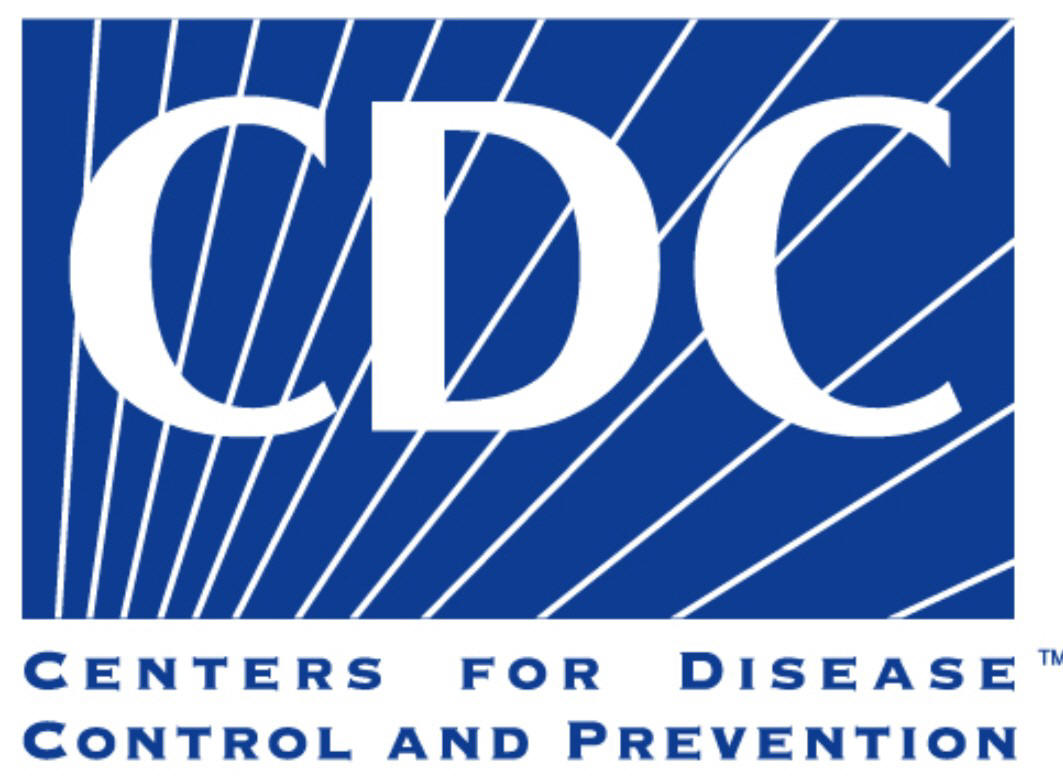
Cody, I love your blog (as usual). You do a great job of explaining what this social media site is and how to use it. I for one, had no idea what Google+ was and had no idea of how to use it, so this was a first to me. However, Google+ doesn't seem as complicated as I thought it was. Honestly it seems just like Facebook or any other social media site that allows you to have a profile and allows you to post more than just pictures and videos. After reading your blog I do think that healthcare organizations could really benefit from having a Google+ account. Your demonstrations of organizations that have done well with using a Google+ account was also a good and helpful idea. And as usual I think that doing "Cody's Corner" is always a great touch. It adds a lot of personality and is honestly what made me want to read something else you blogged about. Great job. I look forward to reading another blog.
ReplyDeletePublic sector organisations can now heed lessons learned and incorporate findings into the planning and delivery of effective public health social media campaigns.
ReplyDeletepublic health media campaigns